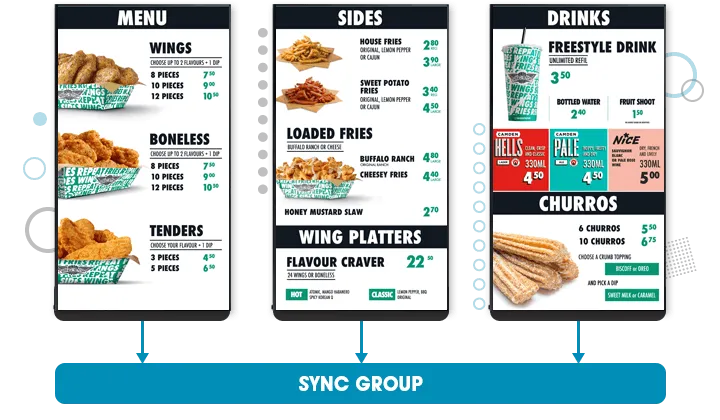Digital Signage Software for any screen, anywhere
An enterprise Digital Signage Software, working across all sectors to deliver reliable solutions; with features tailored for Retail Media Networks and Quick Service Restaurants.
Key Features

Display any type of content on any screen or group of screens in seconds.

Display targeted content based on real-time triggers such as age, gender, weather or sensors.

Send real-time text announcements directly to your digital signage screens instantly.

Monitor and control devices from anywhere in real time.

Adjust pricing instantly to reflect real-time market changes and promotional offers.

Change content dynamically based on real-time weather conditions.

Enable interactive, touch-enabled experiences for your audience.

Access real-time data with fully secure and customisable dashboards.
OUT-OF-THE-BOX
NowSignage offers a comprehensive suite of enterprise features at no additional cost for all clients. These include Multi-Zone, Power BI, Screen Sync, and Social Media. All of this comes out of the box, with no hidden fees.
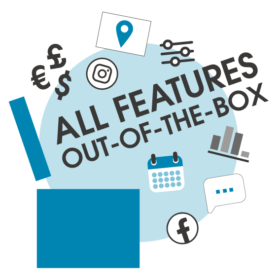

The Ad Booker
The Ad Booker feature provides an intuitive platform for managing advertising campaigns. It enables businesses to efficiently manage inventory, ensuring ad space is optimised for maximum revenue.
Centralised Menu Board Management
The Menu Boards feature allows QSRs operating across multiple locations to efficiently manage their menu boards content. Using a master template to fix the layout and style, changes to products, pricing, and promotions can be made at a local level.

Instant snapshot of your network of screens
Within NowSignage you have a full overview of your whole portfolio of screens and the active status of each screen. So you can instantly check whether your screens are up and running and displaying the correct content at any given time.

RDM can benefit businesses working towards achieving green credentials
This feature enables users to control their devices remotely, this means businesses can reduce the energy consumption of their signage by altering settings and turning displays off when they are not needed.

Seamlessly sync your content
By assigning screens into a ‘sync group’, a user will then nominate a ‘master’ screen to act as the timekeeper, allowing all other screens in this sync group to adjust their time to synchronise with the ‘master’.